Yealink IP phone quick start guide
Setting up your Yealink IP phone with Clearlink is quick and easy. Follow the instructions below to install your phone. You should be up and calling in a few minutes!
NOTE If you do not have a Clearlink Hosted phone account, please use the blue text widget to the right of your screen.
Package Contents
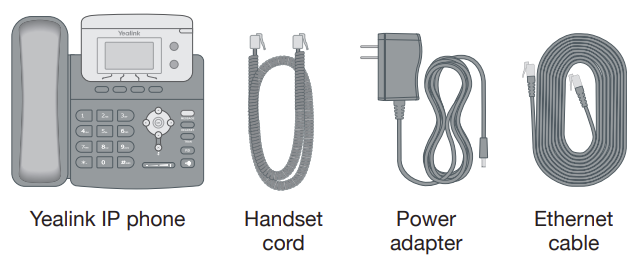
Step 1:Assemble Your Phone
Attach the phone stand to the body. Align the stand  with the slots
with the slots  , and slide up until you hear a click. Connect the phone handset to the handset jack
, and slide up until you hear a click. Connect the phone handset to the handset jack  using the coiled phone cord.
using the coiled phone cord.
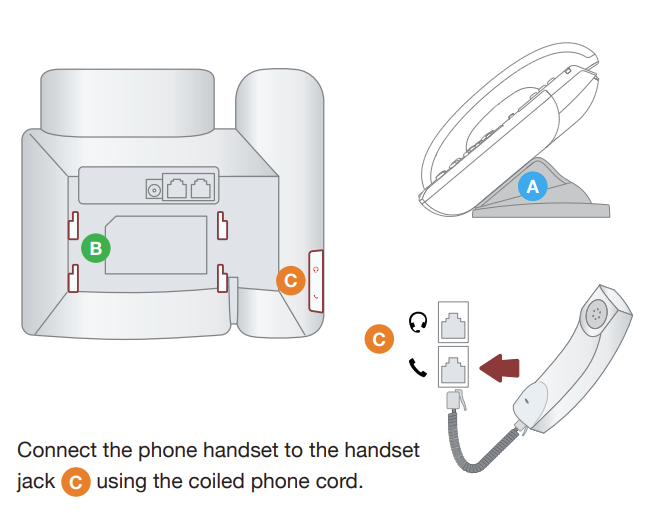
NOTE If you need additional help assembling the phone, please refer to the phone manufacturer’s user manual that is included in your box.
Step 2: Connect Your Phone
Use the Ethernet cable that came with the phone to connect the INTERNET port on the back of the phone to any available Ethernet port on your router or switch. You can then plug your own Ethernet cable from the PC port into another device requiring internet like a PC or a printer.
Connect the power supply as shown below. Skip this step if using Power Over Ethernet (PoE).
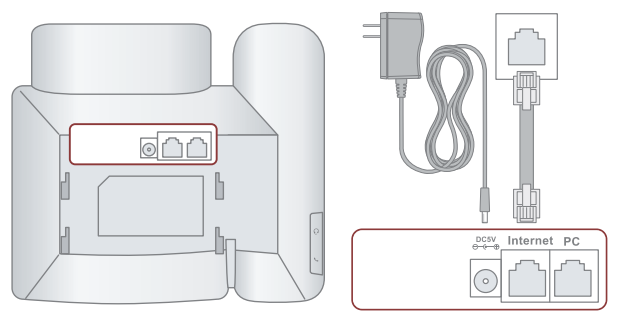
When the phone has powered up and connected to the Internet, the startup process will commence automatically. This process will take several minutes, during which time your new IP phone may restart a few times. This is expected behavior.
Once you see your extension number (e.g. x1001) displayed on the screen along with your name, your phone is ready to use to make and receive calls!
